A decent text editor is one of the most important programs on your computer. I use it for coding, for looking at the results of computations, and sometimes simply for taking notes. Since Windows still only comes with crappy Notepad, you need to find something else. Luckily, there’s Notepad++, a free text editor that I have used for many years now. It offers everything that you need in a text editor: line numbering, syntax highlighting, macros. It can deal with larger files, at it remembers all the files that you had opened when you close the program, even those unsaved notes you took in a temporary file. Highly recommended!
You may also like
If you want to explore data science and machine learning on Windows, Anaconda is the easiest way to get a running Python […]
Geodetic and geotechnical monitoring is an important task within the field of surveying. It is often employed to monitor critical buildings and […]
Okay, let’s be honest: Despite what the manufacturers of laser scanning equipment are trying to tell us, nobody really wants point clouds. […]
I’ve recently acquired an Elgato Stream Deck Mini after reading about it in German computer magazine C’t. For those who are not […]


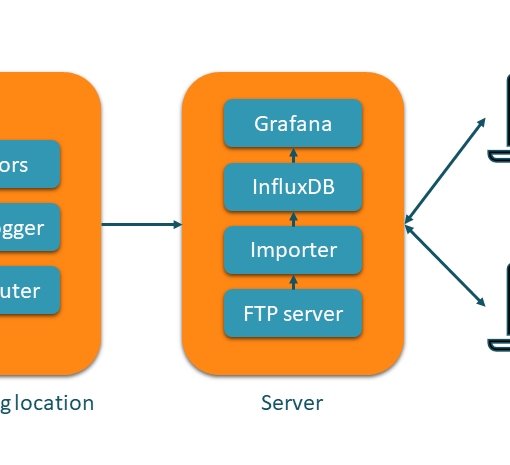
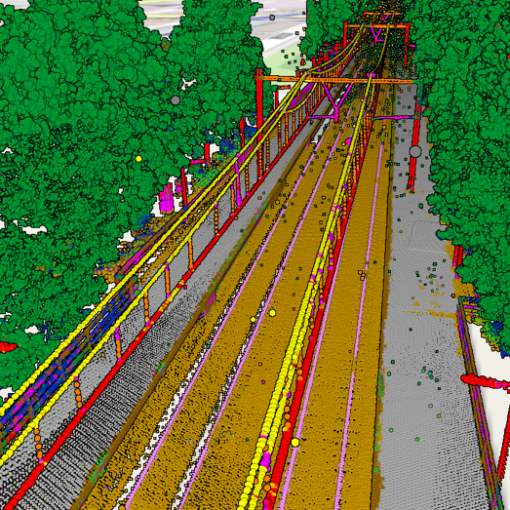
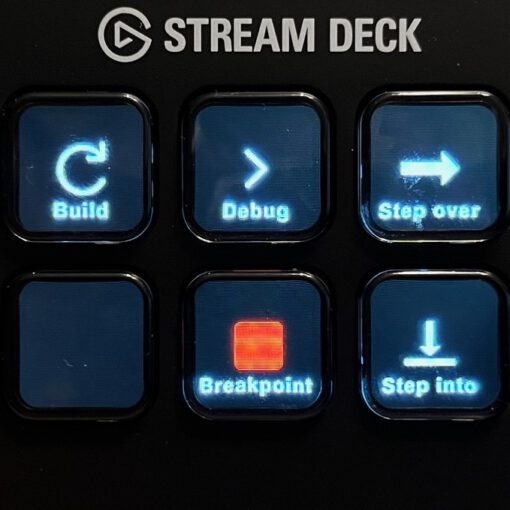
2 thoughts on “Notepad++”