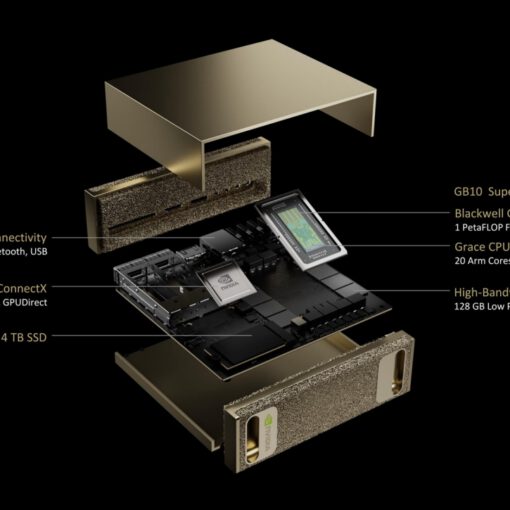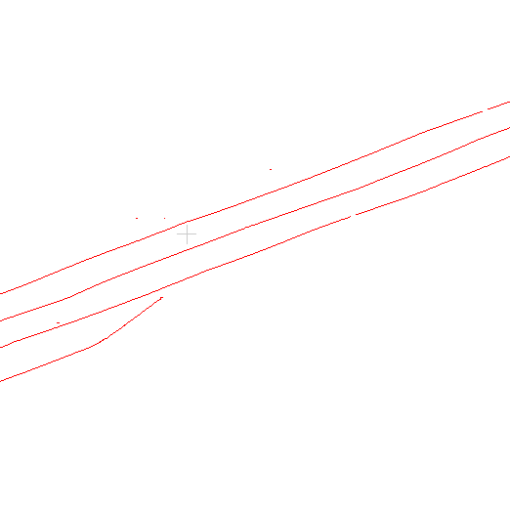So you’ve got 64-bit Windows, lots of RAM, compiled your C# program as 64 bit application, and you still get the message that an object is too large? That’s because there’s a default 2GB limit to the size of objects. Luckily, there’s a way to disable this. You need to add the following lines to the <Configuration> block in the App.config XML file that sits in the Visual Studio project folder:
<runtime>
<gcAllowVeryLargeObjects enabled="true" />
</runtime>