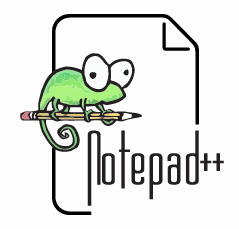I use the Windows Remote Desktop functionality all the time to connect to workstations. The Windows Remote Desktop client offers to store login credentials. Unfortunately, on a Pro version of Windows this doesn’t work due to security settings. I have however managed to find a solution:
You need to manually store the credentials from the command line with the following command:
cmdkey /generic:TERMSRV/targetNameOrIp /user:username /pass:password
This may fail if you have previously tried to save credentials from the Remote Desktop client. In that case, you’ll need to delete the existing credentials first:
cmdkey /delete:TERMSRV/targetNameOrIp