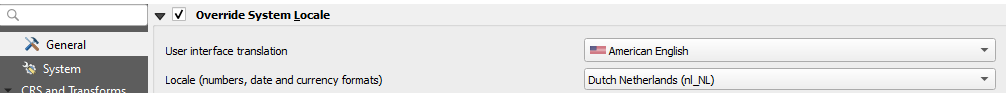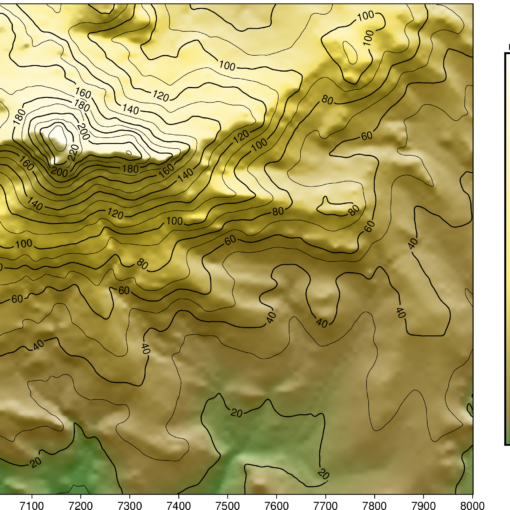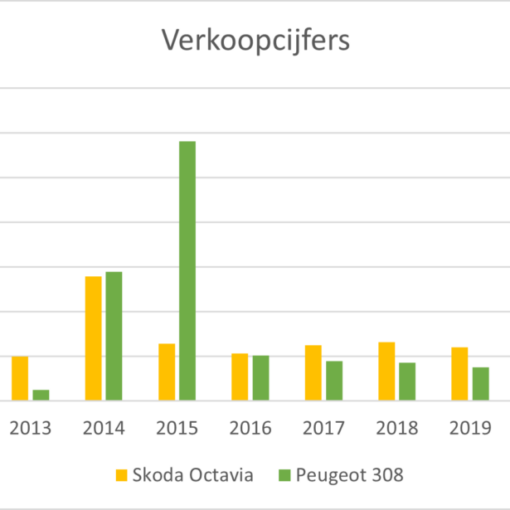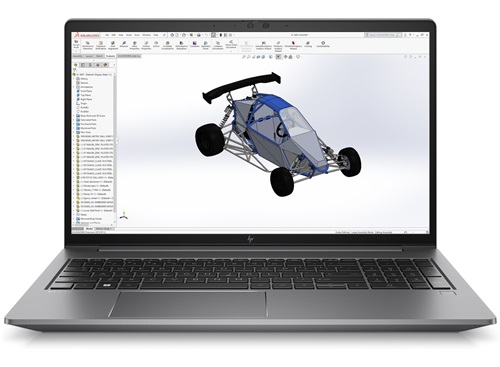By default, QGIS uses your Windows language as language for the user interface. While this might be desirable to some users, this may also cause two issues:
- Sometimes, the localization isn’t of the best quality, making it difficult to understand what e.g. a function actually means.
- If you look for information online, this is most often given in English, making it difficult to follow the instructions in your localized QGIS.
Hence, working with a Dutch Windows, I have set my QGIS language to English. This is done via Settings – Options (or however it is called in your localization). Check Override System Locale and select the language of choice: