When dealing with point clouds, you’ll probably run into the LAS format at some point, as it is the file format most commonly used for point clouds acquired through laser scanning. LAS supports a number of useful (even essential) attributes for each point. Due to being binary, it is quicker to read and write than text files. It is however an uncompressed format, hence files can get pretty large.
This is where Martin Isenburg’s LAZ steps in. It is a compressed file format that fully supports all LAS functionality, yet results in much smaller files, especially in the case of points with few attributes. The basic tools for converting between LAS, LAZ, and text, are free to use. But there is much more to the suite of programs called LAStools: there are many useful tools, e.g. for gridding files and ground classification. Using them is often free for small files, so you can test them and see whether they work for you before purchasing a license. But even the free tools like las2las have lots of functionality, such as removing points based on certain attributes, or manipulating attributes.
You can download the LAStools from lastools.org. You can also add LAZ support to your own programs via LAZlib, a C++ library for reading and writing LAS and LAZ files.


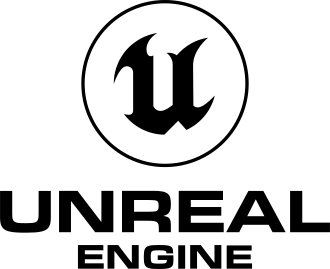
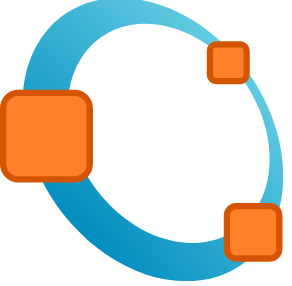
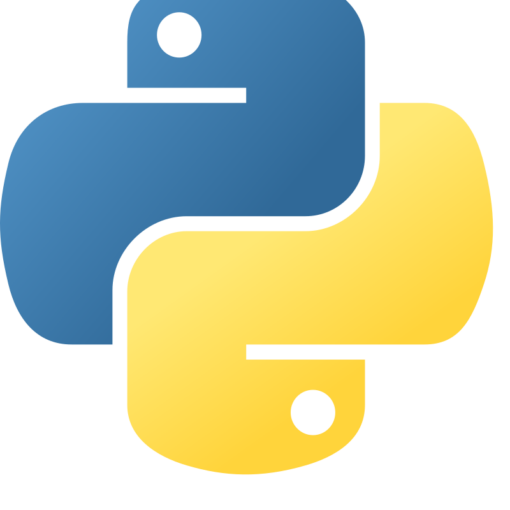
2 gedachten over “LAStools”