A couple of days ago, my HP Omen 15 suddenly died. It was under heavy load at the time, training a random forest classifier while also having to load a session of Fall Guys. The screen went black and the charging light would not go on. I went through the usual routine to try to revive it:
- Press the power button for 30 seconds – no reaction.
- Measure the power supply – around 19V, just fine.
- Open it up and look for obviously smoked parts – nothing, also no ominous smell of burned parts.
- Briefly disconnect the battery, press the power button again for an extended time – still no reaction.
At this point I assumed that something was broken, of course just a few weeks after the end of the two-year warranty period. I wasn’t afraid of losing data as I could easily put the SSDs into my desktop computer, but I really need a laptop for daily work, so I immediately bought a new one.
The day after, I decided to give it another try – and, lo and behold, it powered on, complained about a checksum error, and then booted into Windows. Charging was still not happening, so I powered it down to save the battery. I decided to look around for information a bit further, and saw several posts of people who have had success by leaving the battery disconnected for a longer time (at least 30 minutes). Hence the screwdrivers came out again, I disconnected the battery, and let it sit for several hours.
And who would have thought it, this did the trick. I reconnected the battery, plugged in the charger, and got the orange charge light. I once again got a checksum error during booting (which must be result of no power due to the disconnected battery), and it has been working fine ever since. I briefly considered sending the new laptop back, but then decided that I would rather have a backup, and having a 12th generation Core processor sounded good, too.

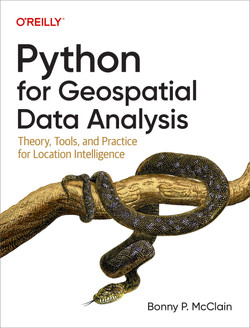
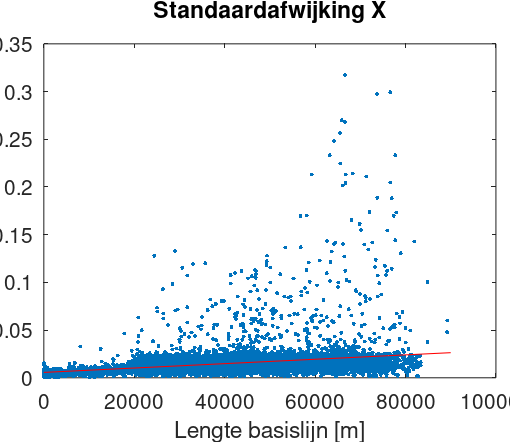

Een gedachte over “How to revive a dead HP Omen 15”