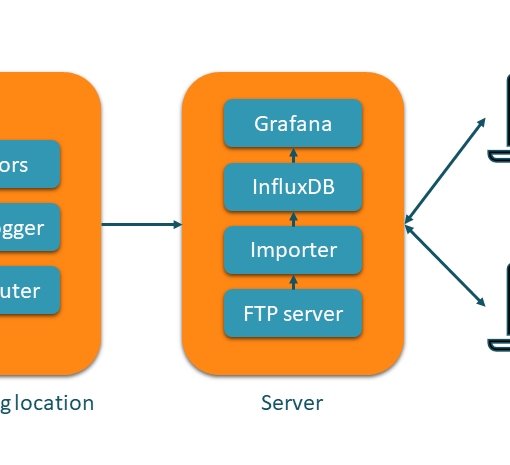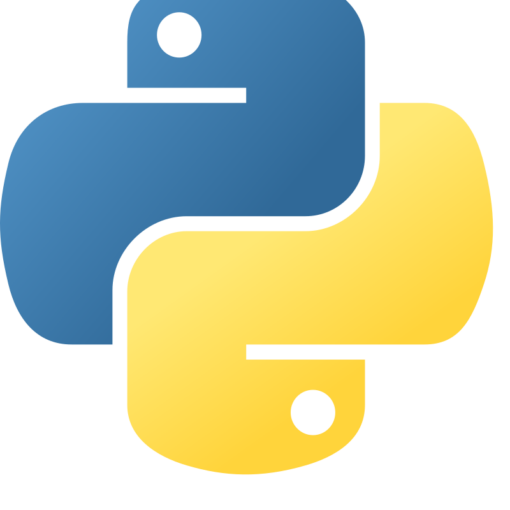Google offers a free trial of its Cloud Platform, worth US$ 300 over a 90-day period, with an additional US$ 100 if you provide a company e-mail address. After spending some time with Azure, I decided to give it a try. Since I already had a Google account, I only needed to set up billing. Google offers the use of PayPal or a bank account, but I couldn’t get either of them to work – even though Google transferred me € 0.03 to verify my bank account, I could not get verification to work, and had to use a credit card instead.
Signing up gives you full access to all functionality – Compute Engine, Cloud Storage, Kubernetes, but also more specialised services such as the VertexAI machine learning platform. A nice feature is that some services are available for free even after the trial period. The most interesting of these is to me a free e2-micro VM instance per month (in one of three US compute centres). This is a low-spec VM (1GB of RAM, 2 CPU bursting), but being able to run one continuously or several for shorter periods of time for free is definitely nice.
Everything is administered through a web interface. This includes an ssh console in your web browser, so it’s not necessary to install an ssh client such as PuTTY or run WSL. You can also upload and download files via your browser.
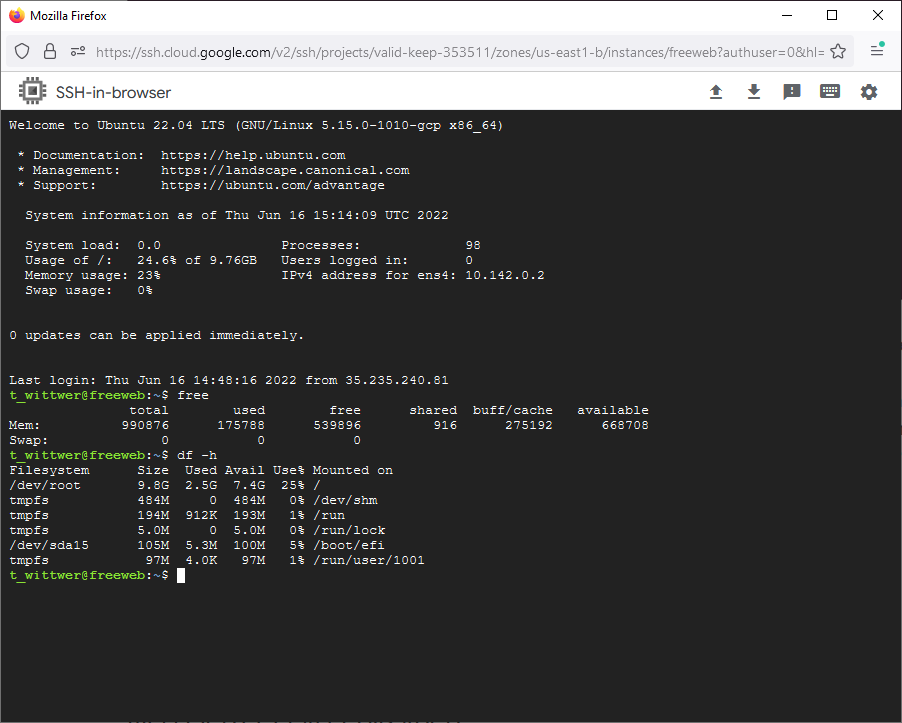
The documentation left a good impression, too. There are several quickstart tutorials to help you with your first steps. I took a look at the documentation for the VertexAI machine learning engine, and this also included plenty of examples.
A logical use for a lightweight permanently running VM is as web server for static HTML pages (maybe with some Javascript code included that is run client-side). On my Ubuntu VM, all that was needed to get apache up and running was a sudo apt install apache2 on the command line. The web server is then accessible under the external IP listed on the administration web page.
You can upload your data using the upload button of the ssh window. This will upload the data to your home directory. The web server’s root directory is /var/www/html, so you need to move it there, e.g. with sudo mv index.html /var/www/html.