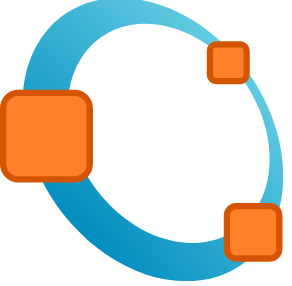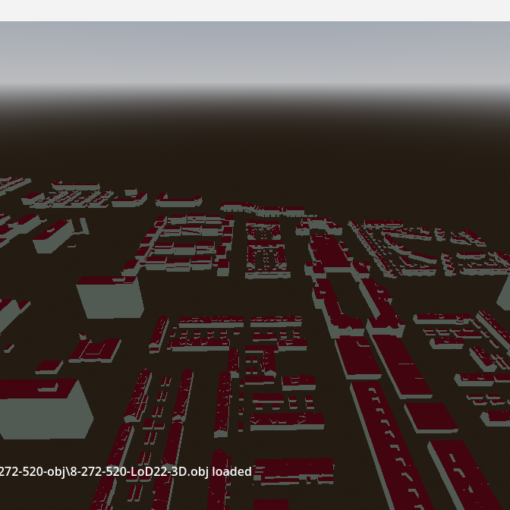As I’ve written in my review of my HP ZBook Power G9, I wasn’t entirely happy with the keyboard layout. The half-height cursor and top-row buttons are annoying. I tried to deal with it by using the numpad as cursor block, but I would regularly hit the num lock key and type „88888“ instead of moving up. This meant that it was time for an external keyboard.
I pondered the options that I had with these requirements:
- Tenkeyless layout. This has about the same width as my laptop, which is perfect. There are more compact designs, but they move the ins/del/home/end/pgup/pgdn buttons into awkward spots – which may be fine for gaming, but it isn’t for work.
- Wireless, as I didn’t want to have to deal with cables.
- Mechanical, as I really wanted to try a mechanical keyboard.
- Hot-swappable, as I wanted to be able to swap keys without soldering.
- Readily available in the Netherlands.
There really weren’t that many options, especially regarding the availability. Keychron appeared to be the best option, as most of their models were available, and they are reasonably priced. I considered the K8, but then went with the K8 Pro as it comes with PBT keycaps and more soundproofing. I opted for the Gateron Red switches, as I really wanted the most silent option.

The K8 Pro has an aluminum frame, which makes it feel very substantial. This is not a keyboard that you will take along on your commute. The left side has an USB-C port for charging or wired use (a cable is included), a switch for Mac/Windows mode, and a switch for Bluetooth/off/wired mode. Up to three Bluetooth devices can be connected. There’s RGB lighting, too, which I don’t use (which has a substantial effect on battery runtime). Mac OS and Windows keycaps are included, as is a keycap puller and a switch puller.
The keyboard also has adjustable feet, which I don’t use as the rear rests on the front of my laptop. Some people find the front too high and advise the use of a palm rest, but I haven’t had any issues so far – granted, most of my typing is coding and writing e-mails, so no hour-long typing sessions with many thousands of words.
While red switches might be considered the quietest of the standard red/brown/blue offerings, they are certainly not quiet. There’s a considerable „thock“ sound both when a key is depressed and when it is released. I briefly considered o-rings to quiet it down, but these only work on the sound a key makes when depressed. They also shorten travel and affect the feel. I instead decided to try „silent“ keys. These are partly made of rubber instead of all-plastic to reduce noise. I initially wanted Cherry MX Silent Reds or Gateron Silent Reds, but the latter were sold out, and the Cherries were €1 apiece in the RGB version. I went with the closest equivalent of the Silent Reds, a set of Gateron Silent Whites (which are mostly the same, except for a bit lighter springs).
Having a hot-swappable keyboard made the switch quite relatively easy – I would at all costs avoid a keyboard with soldered switches, as unsoldering them all must be a pain in the rear. Even so, with the crappy switch puller that came with the K8 Pro, getting all switches out took some effort. I was also happy that I got a full set of 110 switches, as I bent quite a few pins when inserting them – be careful here, they are thin and I would imagine that they break quickly if you were to try to straighten them again.
The new switches definitely make a difference. They keyboard is still far from silent, but it is no longer annoyingly noisy for other people in the room. I’ve read that lubing might reduce noise further, but I’m not ready to pull, disassemble, and lube all 87 keys. Most noise is still from the switches hitting the end stops, so the effect of lubing should be limited anyways.
How does it type? In one word – great. I think most of the difference is due to the increased travel and spring resistance, which feels much nicer than a membrane keyboard. I always considered the €30 Logitech membrane keyboard that I use with my desktop PC as Ok, but now I think differently. Since I have a full set of Red keys and a few spare Silent White keys lying around, I’m actually considering a barebone (no switches or keycaps) wired chassis to turn into a second mechanical keyboard for my desktop.