When it seemed like my laptop had died, I had to choose a new one quickly as I can’t really live without one, as I a) usually work at the dining table, and b) have to go to customers regularly. Two years ago I chose a gaming laptop as I could get workstation performance at a cheaper price. But this time, my preference was for a professional-grade laptop as I hoped for more reliability. Other requirements were a Core i7-12xxx CPU, and NVidia GPU, a 15.6″ screen, 32 GB of RAM and space for two SSDs – practically the same features save the CPU that my Omen 15 had.
The choices in the professional workstation market are quite limited actually:
- Dell have the Precision 3571 model. I hated Dell in the early 2000s when I felt like their build quality was quite poor, with flexing chassis and keys leaving prints on the screen. But my Latitude E6400 that I had at ARCADIS was actually quite decent. Then at GeoNext I used a Dell Precision M4800 for seven years, and after a thorough cleaning and re-paste, it is still working fine and used by my daughter for games and homework. So another Precision would have been a logical choice, but several things held me back: an online review said that the build quality wasn’t excellent, it appeared as if (although I now think that this is not the case) that the 2nd SSD can only be a short 2230 model (the manufacturer websites for some reason have almost no information about this), and none were available for immediate delivery.
- Lenovo have the Thinkpad P, but soldered RAM was a no-go for me.
- HP have several options in the ZBook range: Firefly, Power, Studio, and Fury. It might be stupid to consider another HP when my previous one had just died, but I was expecting the professional range to be more reliable, I see a lot of HPs being used (including by one of my customers), and I wanted to see if the charger could revive my dead Omen. The Power G9 appeared to be the most sensible choice. I first wanted to get the 16 GB model, but then decided to shell out a bit more for 32 GB RAM and the A1000 GPU instead of the T600. Most importantly, it was available for immediate shipping and could be here the next day.
The form factor is quite similar to my Omen 15, it’s just a bit less deep as the bezel at the bottom of the screen is thinner. Connectivity is the same, with RJ-45, HDMI, and USB-A on the left, and two USB-A and a USB-C port on the right. The biggest difference is in the keyboard. When I bought the Omen I was originally disappointed that it did not come with a numeric keypad, but I got to appreciate what was essentially a full-sized tenkeyless keyboard with large cursor keys and the home/pg up/pg down/etc keys where they should be.
The ZBook Power, on the other hand, has a numeric keypad. This means that the up/down cursor keys are only half height, and that all other function and special keys are also quite low and located in the top row. The keys feel a bit softer and the typing experience is good, I can live with the smaller keys, but I definitely preferred the Omen keyboard layout. It is of course possible to turn Num Lock off and use the numeric keys as cursor keys and home/end/pg up/pg dn/insert/delete, so I guess it mostly a question of getting used to it.
It is definitely quieter than the Omen, which would power up the CPU fan as soon as there was just a little work to be done – Teams conference using the built-in microphone, forget it. While I haven’t fully tested it yet, there usually is just a little fan noise under load most of the time. Unfortunately it has a high-pitched whine similar to a mosquito that I find more annoying than a lower-frequency fan noise, but it is only noticeable in a quiet environment.
It’s quite ridiculous that it only comes with a 512 GB SSD. Since the 1 TB C-drive SSD on my Omen was 80% full with Windows, software, and my code and libraries (I use a second SSD for data), I knew that this would never be enough. Hence I ordered a Samsung 980 Pro 2TB with the laptop. After initial setup and upgrading to Windows 11, I cloned the 512 GB to the 2 TB SSD, then threw out the smaller one and placed the 2 TB SSD in the first slot. Cloning a mostly empty SSD took only seven minutes, and given current SSD prices (you can get this SSD for around €150), I would highly recommend going this route if your SSD is too small. Having a laptop with two .M2 slots makes this very easy, and I now have the second slot available for another 2 TB SSD, should the need arise (or I can just swap over the Omen’s second SSD, which I haven’t done yet as there is already a lot of old stuff on it).
32 GB of RAM should be fine for now, luckily HP still uses replaceable SO-DIMMs instead of going the Lenovo and Apple route of soldered-on RAM. DDR5 is still a bit pricey at this point, but I could go to 64 GB if the need should arrive.



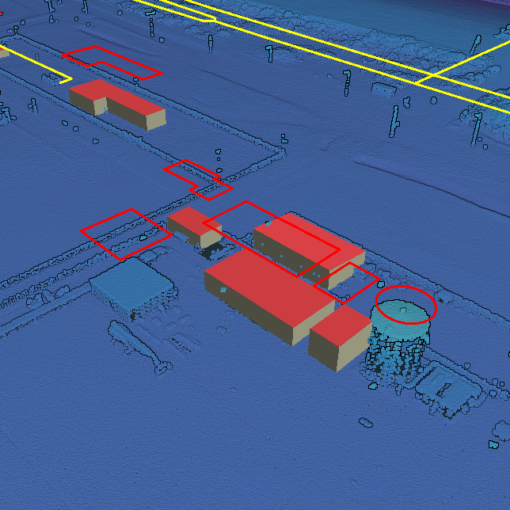
2 thoughts on “Buying a laptop workstation in 2023”