I’m probably not the only one who, when working from home, works at the kitchen or dinner table instead of a dedicated desk. By using only your laptop screen, you sacrifice quite a bit of screen space compared to a dual-monitor setup. I’ve tried using the screen that I use for my desktop PC, but it is too big and unwieldy, and I use the desktop PC for video conferencing in my small office (which is kinda difficult to do without screen). I then stumbled upon portable monitors which, thanks to USB-C, need only a single cable for both power and video.
I did some research and was somewhat surprised that the choice is quite limited. I wanted a 15.6″ model to match my laptop and USB-C, not one of the older models with (micro) HDMI input and a separate power cable. I also did not need an internal battery. Most options use a tablet-style cover that folds up to provide a stand. This means that there are only one or two possible angles, and a common complaint is that the resulting stand is not very stable.
The exception to this are Lenovo’s offerings. They have two 14″ models (M14 and M14t, the latter with touchscreen), and two with 15.6″ screens – the L15, and the Thinkvision branded M15. They have identical specs, so the only difference seems to be the color (the M15 is Thinkbook black, the L15 Lenovo grey except for the black bezel) and the branding. The M15 is quite a bit more expensive with a MSRP of €300 vs. the L15’s €230 – I got mine directly from Lenovo discounted to a bit above €180, which is about €70 less than the M15’s street price of €250.
What sets the Lenovo portable monitors apart is their base and hinge design. Instead of using the tablet approach with a folding cover, they have a hinge like a convertible and a small base. This means that you can freely choose the angle, and there’s no problem with unstable folded cover. The downside is that there’s no cover, so Lenovo provides a simple sleeve made from a felt-like material. The other accessories included are a USB-C cable and a clip that seems to be designed for keeping base and screen together. The base also has a flip-down foot to raise the front, but it’s still not quite at the height of my laptop screen. An added bonus of this is that you can run the cable underneath the screen when the foot is flipped down and hence place the screen directly next to the laptop.
The base houses the buttons and ports. There’s a USB-C port on either side, convenient for placing the screen on either side. The ports also support power pass-through, so you can connect a USB-C charger to the screen and use it to charge your connected device (if it supports it). The power button is on the right. The left has two buttons for brightness adjustment and a button for the blue filter. That’s it, there are no other settings or an OSD. Buttons on both sides mean that placing the screen in portrait orientation is not really an option, and the screen does not appear to support auto-rotation anyway.
All reviews of portable monitors that I’ve read complain about a lack of brightness, and the L15 is no exception here. I’ve got a feeling that this partly results from limited power availability through the USB-C port. The brightness is Ok for indoor use, but the image is not particularly bright or crisp. At maximum brightness, the screen is a bit dimmer than the setting that I use for my HP Omen 15. The blue filter is supposed to prevent eye fatigue, but I find the resulting picture much too yellow.
My verdict is that this is a good option for extending your mobile screen space. I would not use it as my main screen, but as a second screen it works fine. The base design sets it apart from the competition. Keep in mind though that the lack of HDMI makes it unsuitable for older laptops that do not feature display output via USB-C.

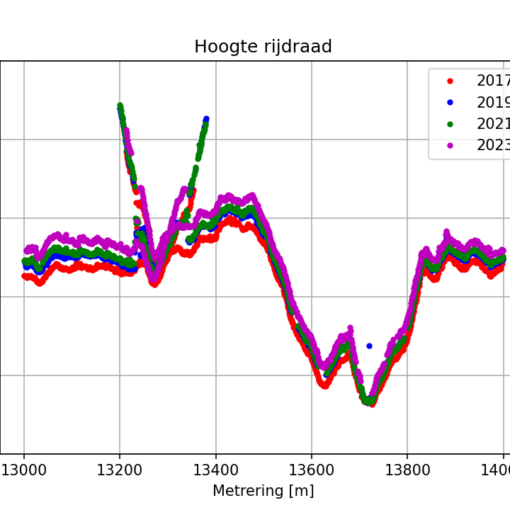
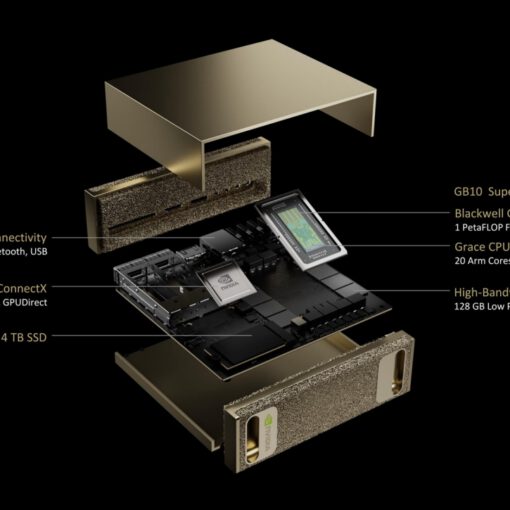
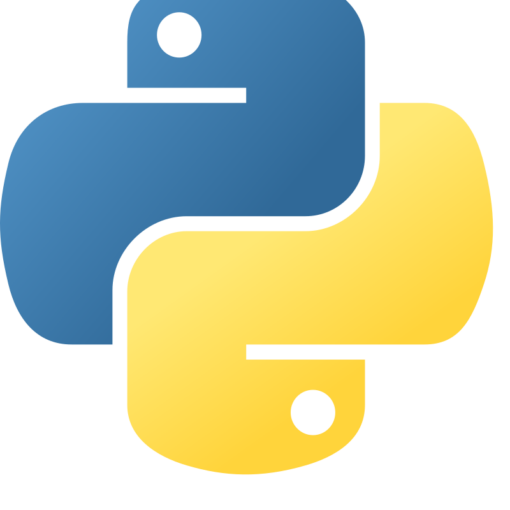
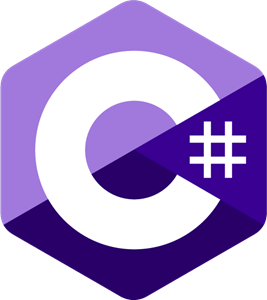
Een gedachte over “Lenovo L15 portable monitor review”