This is the long-term review of my HP Omen 15 laptop, model number ek-0600nd. While this exact model isn’t available any more, the Omen 15 in a slightly different spec is still available, and the other current Omen models are very similar in design and probably user experience, too.
The search
In early 2021, it was obvious that my 7 year old Dell Precision M4800 was developing issues. My list of requirements for a replacement was:
- 15.6″ screen
- Decent keyboard, numerical block if possible
- Non-reflective screen
- Nvidia GPU for use with CUDA programs
- Lighter weight than the heavy Precision
- No fans spinning all the time
- HDMI and RJ45 ports, enough USB-A ports
I realized quickly that I had to drop the requirement for the numerical block, as this limited choice too much. I first looked at professional laptops with a Quadro GPU, but these are much more expensive than a gaming laptop with RTX GPU. Availability also was an issue. After eliminating some other candidates due to reviews complaining about fan noise and other issues, I ended up with the HP Omen 15 as best option. I ordered it directly from HP.
Specifications
This model comes equipped with an Intel Core i7-10750H six-core CPU and Nvidia RTX2060 (mobile) GPU. There are only two RAM slots, I replaced the two 8GB modules with two 16GB modules. I also added a 2TB SSD to complement the 1TB SSD the laptop came with. Port selection is good: RJ45, three USB-A, full-featured USB-C, HDMI and micro HDMI, 3.5mm mic/headphone jack, and a full-sized SD card slot. So no messing around with dongles or docking stations to get essential ports. The built-in webcam has 1280×720 resolution. Weight is 2.4kg according to HP.
Initial experience
The screen is non-reflective and has decent brightness. Sound is Ok. The keyboard is good – the keys with gaps in between took a bit of getting used to, but the throw is quite long, making for a good typing experience. A few keys squeak a little bit. I don’t really miss the numerical block, and a big plus is the full cursor block.I use a Logitech M590 bluetooth mouse, so no port is taken up by a Logitech Unifying dongle.
The weight is quite a bit less than that of my old Dell, and it is also thinner, meaning that it fits (unlike the Dell) into the laptop pocket of my backpack. Upgrading the RAM and placing a second SSD was very easy, as you only need to remove a few screws to pop off the bottom panel and access everything.
Breakdown
After four weeks, the laptop stopped working. I contacted HP support who sent a mechanic from HP’s local service provider. After removing some parts I was told that everything was fine, even though I pointed out that Windows wasn’t activated properly and that issues were still visible. Unsurprisingly, I never managed to boot to the normal Windows desktop. I was also dressed down for replacing RAM and placing a second SSD.
So another call to HP, who decided to take matters into their own hands. I was asked to replace the RAM with the original modules (without complaints about my replacing them). The laptop was then picked up, sent to HP’s service center in Hungary where they replaced mainboard and SSD, and returned within six days. It has been working flawlessly ever since.
Long-term experience
Performance is good. I don’t use this laptop for gaming as I have a desktop PC for that, but I do lots of computations on it and I’m happy with the processing speed. Having the RTX GPU is great as it allows me to develop and test CUDA C++ programs. With 32GB RAM and a total 3TB of SSD space, I never run into issues there as well.
Battery life is good. I use it plugged in at the dinner table most of the time, but with light use you get at least a couple of hours of battery life, and watching a movie on a full battery is possible, too.
My biggest complaint is fan noise. I undervolted the CPU using HP’s Omen software and turned off the continuously running fans in the BIOS. With normal use such as web browsing and coding, the fans are silent. But a Teams meeting is enough to get the fans running, meaning that you need to use a headset instead of the built-in microphone if you don’t want to saturate the meeting with noise. With more demanding tasks, fan noise increases. I have not experienced throttling issues, even when doing real-time object detection with Yolo, which uses the GPU as well.
Conclusion
Besides the initial breakdown, which thankfully was repaired quickly by HP, I’m happy with this laptop. Performance, screen and keyboard are good. Fan noise is manageable, and I’m aware that other laptops don’t fare better in this regard. So if you’re looking for a laptop for gaming or work use with graphics capability, I’d take the HP Omen range into consideration.
On a side note, after a thorough cleaning and re-paste of the CPU, my old Dell continues to be working just fine and now serves as my daughter’s laptop for Minecraft and other games.

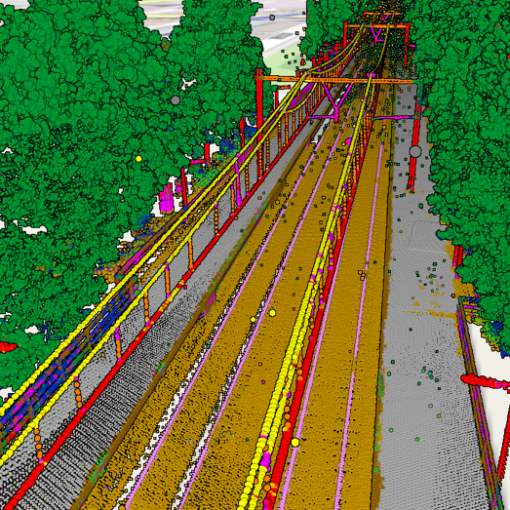
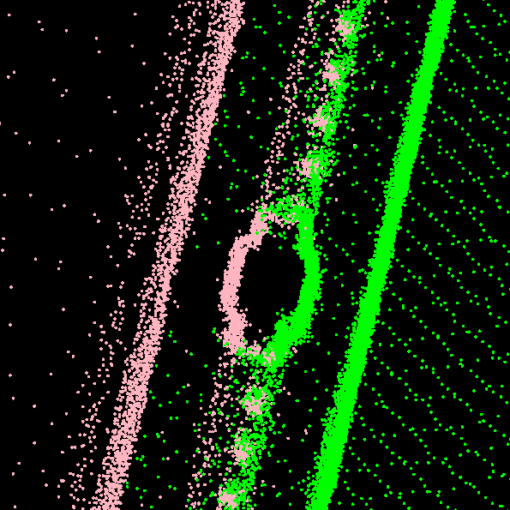
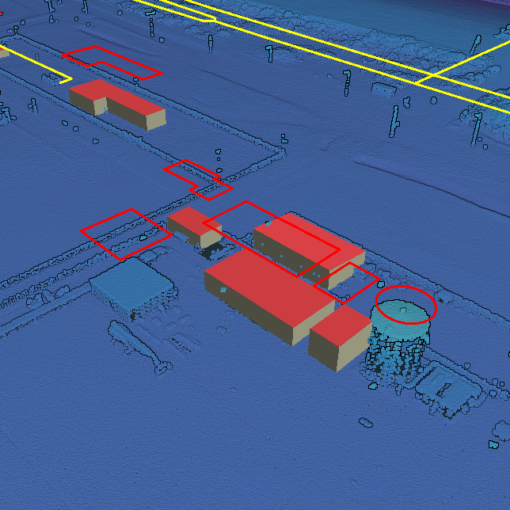
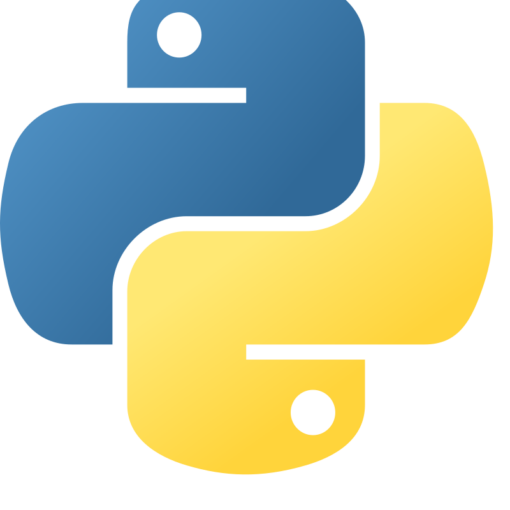
3 gedachten over “HP Omen 15 (2020) long term review”