For my job I deal with point clouds almost daily – in fact, much of my programming revolves around point clouds and how to extract information from them automatically. This means that it is very important to me to be able to quickly view a point cloud and all information contained in it. In my opinion, CloudCompare is the best program you can use for this. It’s an Open Source point cloud program that is under active development and very powerful.
As a viewer, it’s strong point is that it treats all attributes of a point cloud as scalar field. It is not limited to the attributes defined e.g. by the LAS standard, so you can read text files with many columns and visualize them, which is very helpful in trying to debug and improve code that deals with point clouds. I also find the EDL shader very helpful to see depth in point clouds.
But, as the name implies, CloudCompare is much more than a point cloud viewer. It was originally developed to compare two point clouds with each other, or a point cloud to a mesh (i.e. triangle-based geometry). As such it can be used for quantifying deformation between to laser scans or comparing a scan to a design model.
It doesn’t end there. CloudCompare contains many functions, from simple tools like segmenting point clouds and extracting sections, to noise filters and downsampling tools. It also has a batch mode that lets you use many of these tools from the command line, which is perfect for processing larger data sets.
So if you ever have to deal with point clouds, I’d definitely give CloudCompare a try!

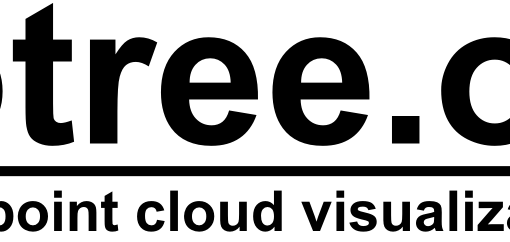
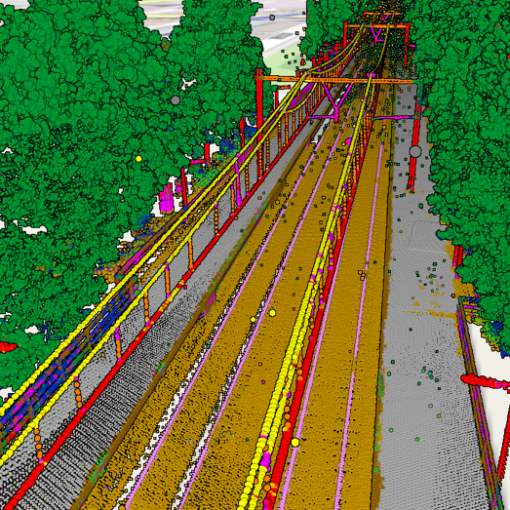
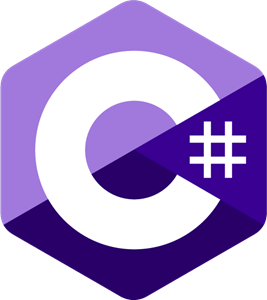

One thought on “CloudCompare”