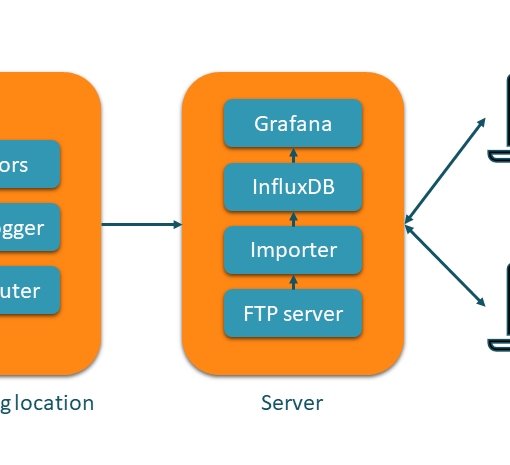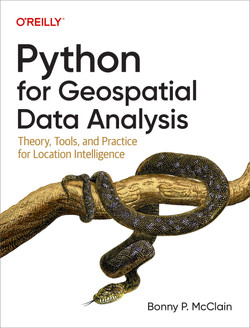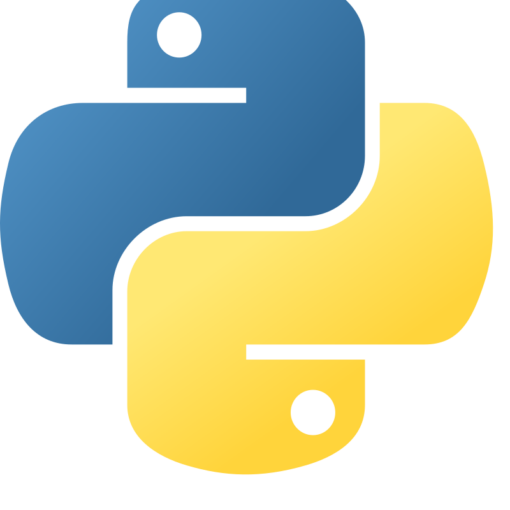I recently needed a new laptop as backup system. Compared to my HP ZBook it could be a more low-end computer. I just wanted a 15/16″ screen and a display port-enabled USB-C port for my external screen. I took a look at some tests and stumbled upon Lenovo’s ThinkBook 16. It had several arguments going for it:
- A 16:10 screen
- A numerical pad plus offset full-size cursor keys
- Windows 11 Pro
The G6 model is available with both Intel and AMD CPUs, the newer G7 model is also available with Qualcomm’s Snapdragon ARM CPU. I chose the Intel model as Intel CPUs have a reputation of being a bit more power-efficient due to their hybrid architecture.
Specifications
The CPU is an i5 -13420H with four P- and four E-cores. Not the latest generation CPU, but then the improvements have been small since the advent of the 12th generation Core CPUs. It also has the 16 GB of RAM and 512 GB of SSD storage that I consider a must-have these days.
All the necessary ports are available, too:
- 2 USB-A
- 2 USB-C, one of them Thunderbolt 4
- HDMI
- 3.5mm audio jack
- RJ45 Ethernet
- SD card slot
It’s nice to see a laptop with a full complement of ports, as the trend is to go USB-C only, requiring lots of adapters or a docking station.
One thing to keep in mind is that there’s no old-fashioned power connector, so one USB-C port will always be tied up by the power supply, a 65W USB-PD brick – which can charge all your other USB-C equipped devices, too.
A webcam is of course present, as is an IR camera for Windows Hello.
Keyboard
The keyboard has a good typing feel for a laptop, with relatively long key travel. I also like the layout, as I hate the half-size up/down keys that are so common now. Lenovo uses full-size cursor keys plus dedicated Page Up and Page Down keys. The 16″ model also has a numerical keypad that the 14″ model doesn’t have due to a lack of space. The rightmost row is a bit narrower than standard,but this means that you get a full set of keys (including numpad) in the width of a full-size TKL keyboard.
Performance
I ran Cinebench R23 to be able to compare the Lenovo to my other systems. The power setting was set to balanced.
Cinebench R23 single-core: 1546
Cinebench R23 multi-core: 8418 first run, going down to about 7800 for the third run
By comparison, the ZBook scored 1764/12998 with the power limit set to 45W. My older HP Omen 15 scored 1204/5827. This means that an i5-powered laptop from 2024 clearly outperforms a gaming laptop from 2021 in the CPU department. This means that there’s plenty of processing power for office work, coding, and light data processing. For heavier data processing it’s more likely that RAM and SSD (which are both swappable) are the limiting factors.
The fan is silent during office work. Even under full load, the fan noise is acceptable. It’s a low-frequency whoosh sound, not an annoying high-pitched whine. It would be possible to switch to the energy-efficient mode, but this would probably impact performance and is not necessary if you want a silent computer when doing “normal” things.
I haven’t done thorough testing of the battery runtime, but with standard office work and web browsing, you can easily go half a day without charging. It’s certainly not close to the crazy >20h runtimes that some laptops achieve these days, but enough for using it for some hours on the couch, at school, or during a trip on the train.
Conclusions
After a few days of using it I can conclude that this is a nice laptop that’s more than adequate for most tasks. Without a dedicated GPU gamers won’t be happy, but that’s not the point here (there’s a 16p model if you want an Nvidia GPU). The stand-out features are the keyboard and 16:10 screen. I find it quite funny that we had 4:3 screens for a long time, then 16:9 “widescreens” became the hype and norm, and now were slowly moving back to taller displays again. Combined with the good build quality it’s clear that Lenovo is on par with Dell and HP, and I’ll definitely consider a Lenovo for my next high-end laptop as well.
The only issue I’ve had was that, on three occasions during my three-week test period, WiFi was gone suddenly. They only way to get WiFi back, except for rebooting, was to let Windows investigate network problems and re-load the device driver. I guess I now know where Broadcom WiFi hardware gets its reputation from…