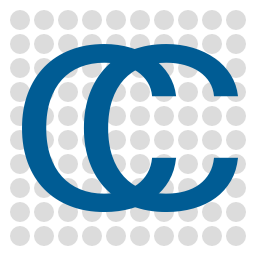Organizing notes, thoughts, links and to-do lists is important to keep overview and free your brain capacity for other things. I’ve used various methods in the past:
- Like probably everybody else of my age, I started out on paper, but this is in my opinion no longer efficient with all the digital tools available that we now have.
- I used Evernote for some time, but this appears to be pretty much useless today until you get a paid subscription.
- I’ve used online Kanban boards (Trello and Asana). These are nice for to-do lists, but don’t work for longer notes.
- Word on the other hand works well for longer notes and documentation that can eventually be shared with customers, but it’s not a suitable way of organizing many notes.
- Excel can do to-do lists and is nice as soon as math is involved, but is not suited to longer free-form note-taking.
- Notepad++ is my go-to text editor and good for taking quick notes, but once again has no features for organizing documents.
- I often use Google Keep, which has the benefit of being available on all my devices. But the organization features are limited to tags and it is not very versatile.
I then stumbled upon Obsidian, which ticks many boxes on my wish list:
- Everything is stored in markdown files that can be edited with a normal text editor, too. Markdown provides layout functionality.
- The directory structure can be saved in a cloud-synchronized folder like Google Drive and OneDrive, providing backup, synchronization, and access from multiple devices.
- Folders, tags, and links can be used for organizing your notes.
- Plugins allow for expanding the basic note-taking functionality.
I currently use two plugins:
- Kanban provides a simple Kanban board. This doesn’t provide the features that you might know from something like Trello or Asana, but it is sufficient for organizing to-do lists in a Kanban style.
- Tasks provides checkable to-do lists with priorities and due dates.
Many more are available.
How you organize your documents is up to you within the constraints of Obsidian. Folders are the primary organization structures, with folders and document being sorted alphabetically. This means that you will quickly resort to numbers to get things sorted. You can use tags and links for organizing things further. You can even create multiple directory structures (vaults), e.g. for separating work and private notes. I use the following approach:
- Folders as main organization structure, with different folders for different subjects (projects most of the time).
- A top-level folder named 0 Top that contains the documents that I use on a daily basis. These are my main to-do list (using the Tasks plugin), free-form notes with instructions for tasks that I do regularly but not often enough to remember them, and Kanban boards for sales (leads, prospects, projects) and planning my week.
- Other folders per project or subject matter, such as documentation.
So far I’m really happy that I’ve found Obsidian and recommend that you take a look at it if you are in need of a powerful note-taking application. Being able to quickly take a note and actually find it at a later time saves not only time, but also brain capacity.